The Emoji Progress Bar For Business Central:
There are certain times in Microsoft Dynamics 365 Business Central when users must wait for a process to finish. A window should be displayed to inform them that a process is still running. In this post, I present you the ‘Emoji Progress Bar’. A simple and funny animation tool where you can set up your own emojis.
1.What Is The Emoji Progress Bar?
2. How To Set Up?
3.How To Use It?
1. What Is The Emoji Progress Bar?
The Emoji Progress Bar is an easy-to-use tool for Business Central. The purpose is to use it for long processes via AL where users have to wait for them to finish. A dialog will open to let users know that the process is still running. All while showing a funny animation.
For example,
How To Set Up?
We have only 2 fields to set up. These are ‘Emoji 1’, ‘Emoji2’. The window length 20 will vary with every emoji combination. This is where you have to try which length fits the window better.

For finding new emojis press ‘Windows’ + ‘.’ on the keyboard and a window like the following will open:
How To Use It?
The way to use the tool is easy. It requires 4 steps:
1.Define the variables
2.Open the progress window
3.Update the progress window
4. Close the window
The way to show a progress window in AL is by defining a ‘Dialog’ variable. Then, we will define 3 more variables.
The ‘ProgressWindowMgmnt’ codeunit. The progress message that works along with the dialog variable. And the progress text that will be updated.
Before the heavy calculations occur, we need to open the dialog with the progress message.
Then, we can update the message for every iteration of a heavy calculation. This can be, for example, for every invoice that is being posted. Or, for instance, in a process where e-mails are being sent.
Finally, we can close the window with the ‘Close’ method.
This is how an example looks like:
Please let me know your views and add your questions in the comments of this article.
Thanks & Regards
Srk.A





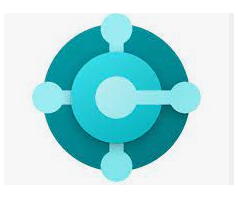
Comments
Post a Comment