How can see business central extension fields in Sql Server by using Joins
Step 1: Create a new extension for a new field in customer.
Step 2: Add a field on the customer card page as below.
if we create an extension in Business Central, the backend of the SQL server will create a separate table for the extension.
Here we can see the project app ID and some details
SQL SELECT Statement for Inner Join
To specify an inner join with an SQL statement, you can do either of the following:
Use a WHERE clause.
Use the INNER JOIN condition with an ON clause.
The following example shows how to create an inner join on the No and customer & customer extension tables with SQL statements.
Result dataset:
here customer 10000 is selected as the payment method is cash
Please let me know your views and add your questions in the comments of this article.
Thanks & Regards
SRK.A



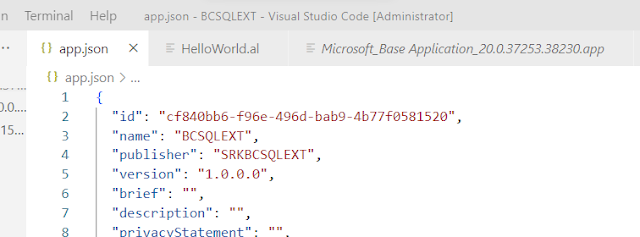
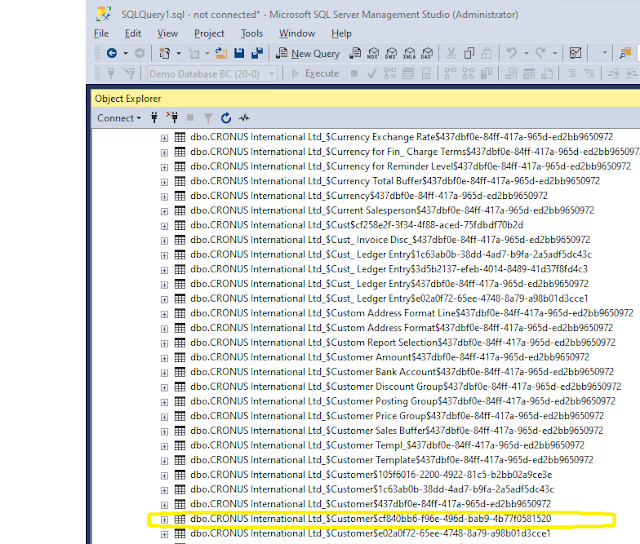




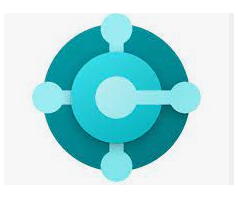
Comments
Post a Comment