BC: How to add a request/filter page for the list page (FilterPageBuilder Data Type)
Stores filter configurations for a filter page. A filter page is a dynamic page type that contains one or more filter controls that enables users to set filters on fields of the underlying tables.
Yes, it is possible, of course you can create a new Report (ProcessingOnly) to do this . This time we use FilterPageBuilder Data Type.
https://learn.microsoft.com/en-us/dynamics365/business-central/dev-itpro/developer/methods-auto/filterpagebuilder/filterpagebuilder-data-type
The following methods are available on instances of the FilterPageBuilder data type.
|
Method name |
Description |
|
Adds a table
field to the filter control for a table on filter page. |
|
|
Adds a table
field to the filter control for a table on filter page. |
|
|
Adds a table
field to the filter control for a table on the filter page. |
|
|
Adds a filter
control for a table to a filter page. The table is specified by a record data
type variable that is passed to the method. |
|
|
Adds a filter
control for a table to a filter page. The table is specified by a RecordRef
variable that is passed to the method. This creates a filter control on the
filter page, where users can set filter table data. |
|
|
Adds filter
control for a table to a filter page. |
|
|
Gets the number
of filter controls that are specified in the FilterPageBuilder object
instance. |
|
|
Gets the filter
view (which defines the sort order, key, and filters) for the record in the
specified filter control of a filter page. The view contains all fields in
the filter control that have a default filter value. |
|
|
Gets the name of
a table filter control that is included on a filter page based on an index
number that is assigned to the filter control. |
|
|
Gets or sets the
FilterPageBuilder UI caption. Defaults to the resource text if not explicitly
set. |
|
|
Builds and runs
the filter page that includes the filter controls that are stored in
FilterPageBuilder object instance. |
|
|
Sets the current
filter view, which defines the sort order, key, and filters, for a record in
a filter control on a filter page. The view contains all fields that have
default filters, but does not contain fields without filters. |
The key method is RunModal(), but does it feel a bit complicated? Don’t worry, let’s look at a few examples together.
1. Use different methods to add filters for the two tables. AddTable() method, AddRecord() method and Addfield() method
.




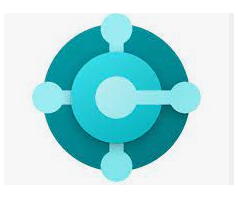
Comments
Post a Comment