Business Central 2022 wave 1 : InstructionalText, BuildMultiLineInstruction
- Page
- Request Page
- Page Group
The default is an empty string, which means there will be no instructions. According to the user assistance model for Business Central, apps are expected to apply instructional text to setup guides and similar pages.
The following example illustrates how you can apply instructional text in an app:
For Reference :
https://learn.microsoft.com/en-us/dynamics365/business-central/dev-itpro/developer/properties/devenv-instructionaltext-property
How to display text in bulleted format on page. ?
1) On the field set the multiline property to true.
2) To display to instruction on bullet format created instruction variable as follows
If we concatenate the instruction then it will display in single line so we need to break the line .To break the line used following code unit Type helper.
Results:








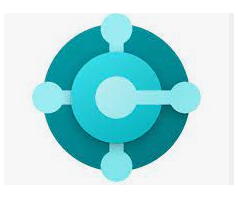
Comments
Post a Comment